KFC BBL 2021
TEASER | KFC BBL 2021 PATCH
DESCRIPTION | KFC BBL 2021 PATCH
SYSTEM REQUIREMENTS | KFC BBL 2021 MADE OF MOMENTS PATCH
Windows 10 64/32 Bit, Windows 8.1 64/32 Bit, Windows 8 64/32 Bit, Windows 7 64/32 Bit Service Pack 1, Windows Vista 64/32 Bit Service Pack 2*
Processor
Intel Core 2 Quad CPU Q6600 @ 2.40GHz (4 CPUs) / AMD Phenom 9850 Quad-Core Processor (4 CPUs) @ 2.5GHz
Memory
2 GB RAM
Sound Card
100% DirectX 8 compatible
HDD Space
16 GB available space
FEATURES | KFC BBL 2021 PATCH
- Latest 2021 Squads of all BBL teams
- Uncapped & U19 players included accurately in the squads
- Realistic Gameplays like Easy, Medium and Hard
- Realistic Faces of all BBL 2021 players
- Realistic BBL 2021 Stadiums
- Accurate TV Overlays like BBL making the game fully real
- Overlays, and Super Over Overlay of all BBL teams
- High quality BBL 2021 real looking kits
- Accurate BBL 2021 fixtures with the latest Rosters
- New 4K Batpack accurately assigned to players
- All BBL Standard Broadcasting Overlays & Menu’s provided
- New 4K Player Bats for most cricketers (Branded & correctly assigned)
- New & Enhanced Menu, BBL 2021 Umpires with latest kits
- Perfect 20-20 format along with Powerplay
- Custom Outfield settings for custom fielding
- Picture-in-picture, Confidence Meter, Empty Crowd and many more
- Beside all these mega features you have training sessions, exhibition matches, challenging domestic tours, and much more to explore…
REQUIREMENTS | KFC BBL 2021 PATCH
EXTRAS | KFC BBL 2021 PATCH
SNAPSHOTS | KFC BBL 2021 PATCH
INSTALLATION | KFC BBL 2021 PATCH
Step 1: Download and Install Cricket 07 game in a folder (Get Cricket 07 game here)
Step 2: Visit this link and complete the purchase & download the International Cricket 2021 Rewind Game. After downloading,
Step 3: Extract Cricket 21 REWIND MEGA Patch.zip and Run Cricket 21 Rewind Mega Patch Installer.exe and install it anywhere in your computer using your Unique Registration Code that comes with your purchase. eg. Create a new Folder on Desktop (You can use WinRAR, WinZip, 7Zip to extract the downloaded File)
Step 4: After Installation open the folder where you installed the game and open 0.Main Patch Folder, and Run the Game Using 00.A2 HD C21 Launch.exe.
Step 5: Cricket 2021 Launcher will Open. Now Select the Tournament that you want to Play (Let’s say Domestic > Big Bash League 2021 ).
Step 6: Now Select Original Cricket 07.exe in Executable Options.
Step 7: Now Select T20 Button ( This will select the Test Lineup) and the Game will start automatically.
Step 8: Go to My Cricket > Load/Save > Load roster > ‘C21.ros’ & Start Enjoying KFC Big Bash League 2021 Game.
DOWNLOADS | KFC BBL 2021 MADE OF MOMENTS PATCH
CREDITS | KFC BBL 2021 PATCH
| S.No | Patch Credits | |
| 1 | Graphic Set | Kumar Stuffs |
| 2 | Batpack | Varun |
| 3 | Kitpack | Kumarstuff / RSK Creations |
| 4 | Team Logos | Arpit / Harsh |
| 5 | Overlay & Scorecards | Kumarstuff / Ayan Creations |
| 6 | Stadiums | Hamza / Dhrumil / AJ Mods / Anurag Akash / Prabhul |
| 7 | Roster/Squads | Muzammil / Harish |
| 8 | Tournament Fixtures | AJ MODS / Harish |
| 9 | Faces | AJ Mods / Suman |
| 10 | Menu/Misc | Kumarstuff |
Judul : KFC BBL 2021 Patch for EA Cricket 07
link : KFC BBL 2021 Patch for EA Cricket 07
KFC BBL 2021 Patch for EA Cricket 07
Demikianlah Artikel KFC BBL 2021 Patch for EA Cricket 07
Anda sekarang membaca artikel KFC BBL 2021 Patch for EA Cricket 07 dengan alamat link https://new-to-sports.blogspot.com/2021/03/kfc-bbl-2021-patch-for-ea-cricket-07.html










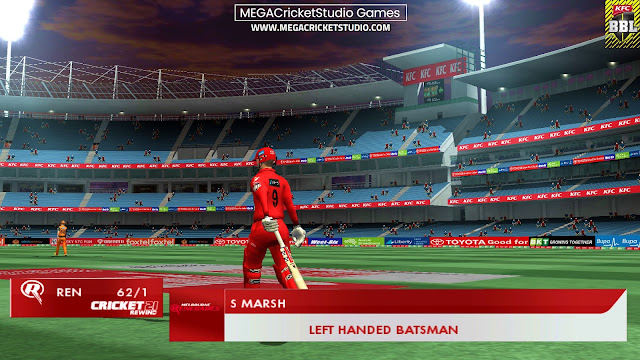








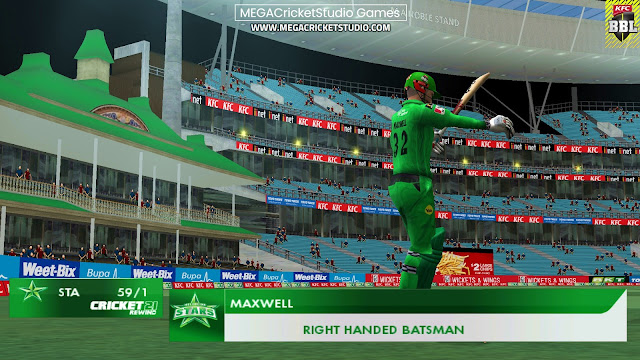




0 komentar:
Posting Komentar